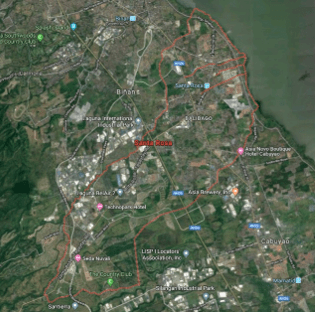KHRONOS is an adaptation of the Greek Term for “TIME”. Civil Registry System covers the complete cycle of life: from Birth, Marriage, Death, and all activities in between- a complete recording of the Time of Your Life. Civil registration is the system with which a local government records the vital events of its citizens. The primary purpose of civil registration is to create legal documents that are used to establish and protect the civil rights of its constituents. A secondary purpose is to create a data source for the compilation of vital statistics.

Establishes systematic procedures in the management and administration of its Civil Registry and provides improved registration and detailed information of its Constituents and facilitating the issuance of Civil Registry documents.
This allows the applicants to apply and pay “ONLINE” for Civil Registry Documents without going to the LCRO in City Hall anymore.
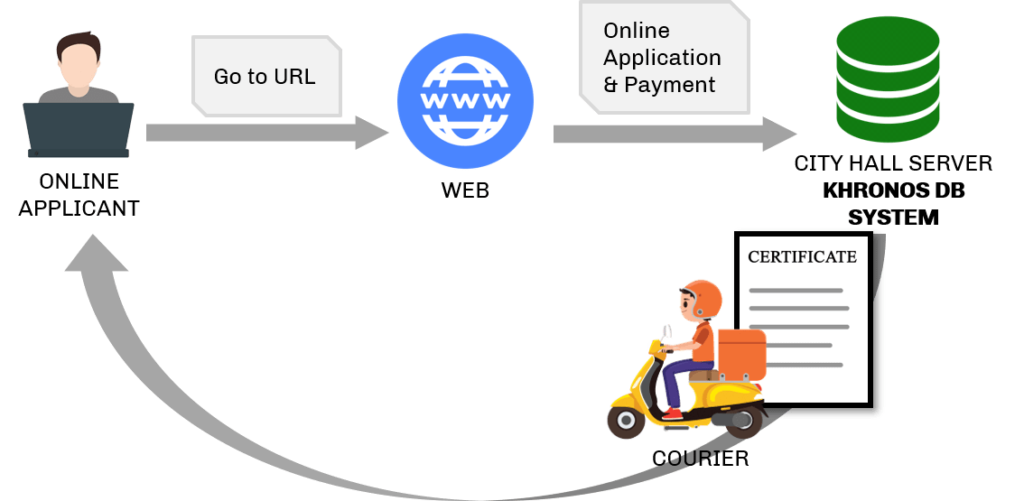
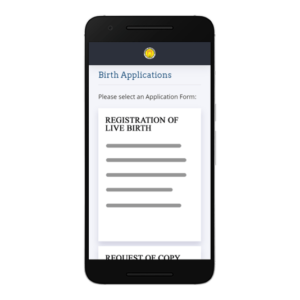
The KHRONOS Civil Registry System can accommodate Built-In Requirements such as the following Applications:
The CASHLESS Payment through KonekPay is Non-refundable. Online Payment may be paid at the same time the Online Application is applied for. If NOT PAID, the Application CANNOT BE COMPLETED. Applicants have an option whether to pick up the Certificate of Findings in the LGU or have it delivered via Courier for an extra fee
KonekPay OnLine is an application that provides the Taxpayer to have a “Cashless” payment option. The Taxpayer will receive via email an electronic Statement of Account (eSOA) and the KonekPAY link.
In KonekPAY the Taxpayer will be able to view the eSOA, Total Amount and the Payee Information. It also allows the Taxpayer to select his/her desired payment option in paying, either through Bank to Bank or Debit and Credit Cards. The Taxpayer can pay through different Payment Channels including Gcash, and Paymaya

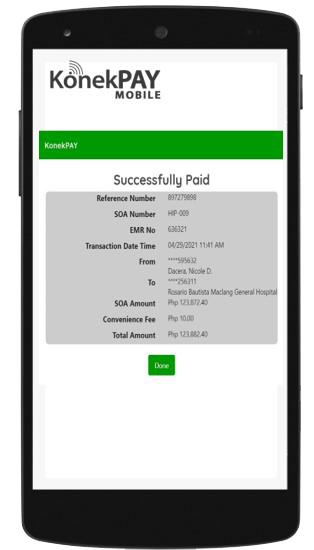
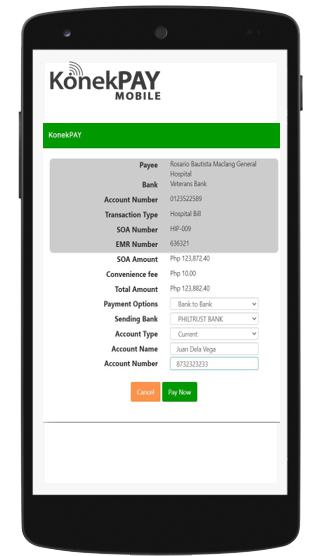
All generated SOA sent to user’s email will be saved in the KonekPAY database. A report will be generated including the Transaction Type, SOA Number and SOA Amount to monitor issued SOA and payments.
The Collection module of the CRS monitors the queuing of applications that are ready for collection are displayed in this module. It shows the total amount payable and collects the payment via the “KonekPAY OnLine or Mobile App.
The Release of Certificates module displays the applications that are ready for the Issuance and Delivery of Certificates. The Dashboard modules shows how many applications received, the payment collected and other information required.
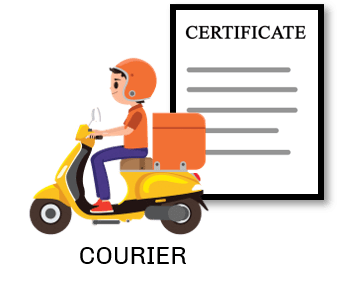
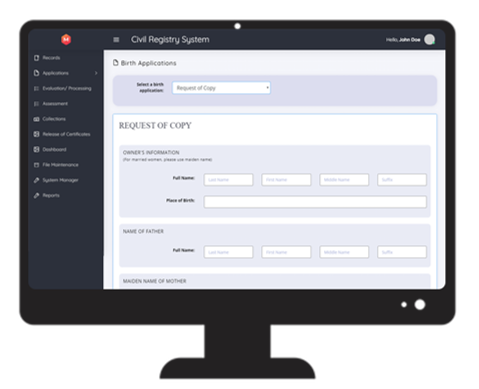
The Records modules manage the Physical and Digital records. This module stores both the Physical as well as Digital Demographic Records of the Constituents. It shows the history of applications of a specific Constituent.
The Online Application in the Application Module is automatically captured. Walk-in Applicants must be encoded using the same App.
The Evaluation and Assessment Module of the CRS Validates applications information such as the following:
The Evaluation and Assessment Module checks applications if the requirements are met. It also uses GIS to validate if the applicant is a constituent of the LGU. The Assessment will follow the Fees/Charges of the LGU Collections.
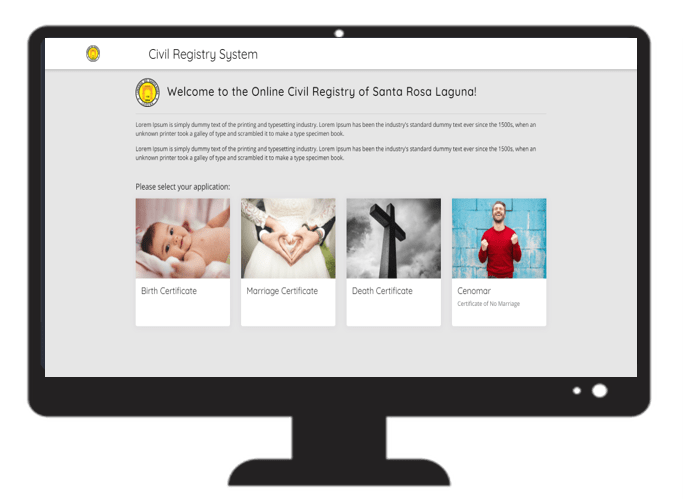
A component of CRS that contains a ticketing system that allows the services to handle applicants’ queues smartly and quickly. It enhances the Applicant’s experience through visual display in TVs or monitors.


It manages the capturing, storage, search, retrieval, and sharing of both past and incoming documents submitted to the Civil Registry Office. The automation of existing manual and paper-based processes, enabled by the digitization of information; from an analog to a digital format.
This involves data migration to a Digital System and the use of a Document Management System that involves:
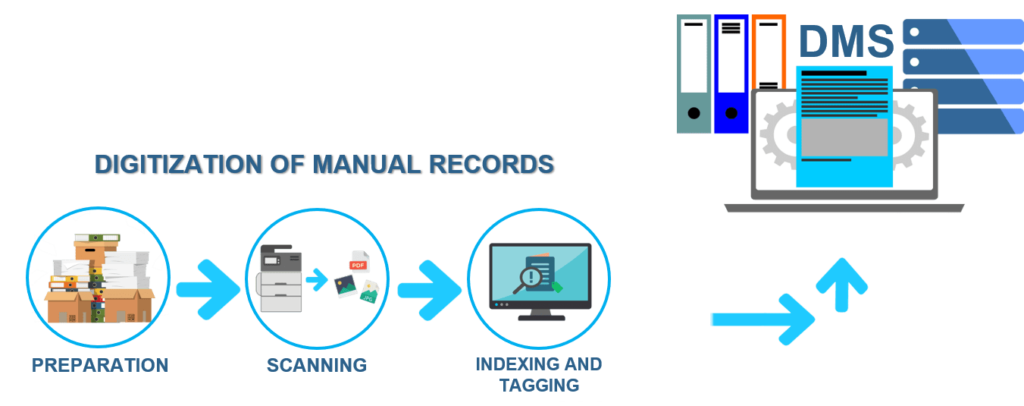

All the physical past records will be collected, gathered, and organized for bulk digitization.

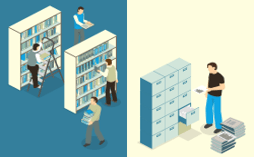

All the physical documents gathered needed for digitization will be scanned into different file formats (pdf, jpeg, tiff)


Scanned documents will be named and tagged into different categories depending on the document type. Adding “metadata or tags” helps in the fast searching and retrieval of specific digitized documents. This ensures the quick identification of the digital records.


The digitized documents can be viewed, edited, shared, and downloaded on any device but only authorized personnel may access the documents through a configurable user authority level and account control.
The physical documents can be retrieved by locating them in the DMS. It is categorized by floor, rack, cabinet, or bin.